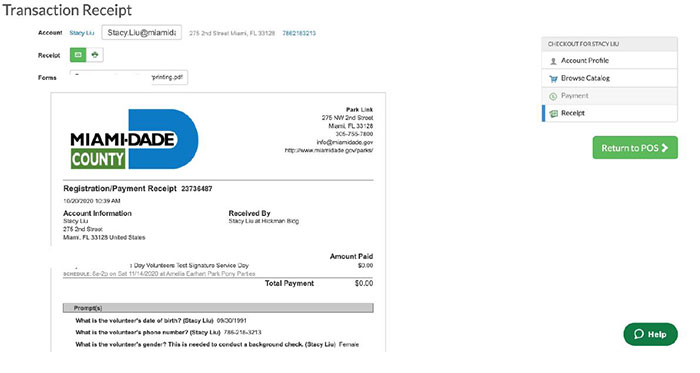Park Link Instructions
Buy Fruit & Spice Park admission tickets and register for events via Park Link, Miami-Dade Parks' online system. You must create an account or log in to an existing account.
Step 1: Visit the Park Link website and navigate to the "Log In/Create Account" button. Click on "Create Your Park Link Account."
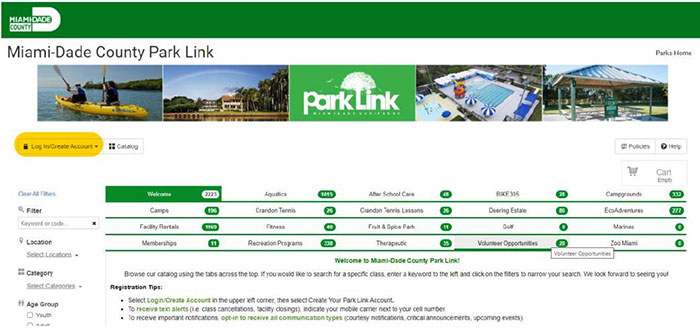
Step 2: Fill out the Account Holder and any members you would like to add, such as your spouse and children. If you do not have a U.S. address, please use Fruit & Spice Park's: 24801 SW 187th Ave. Homestead, FL 33031.
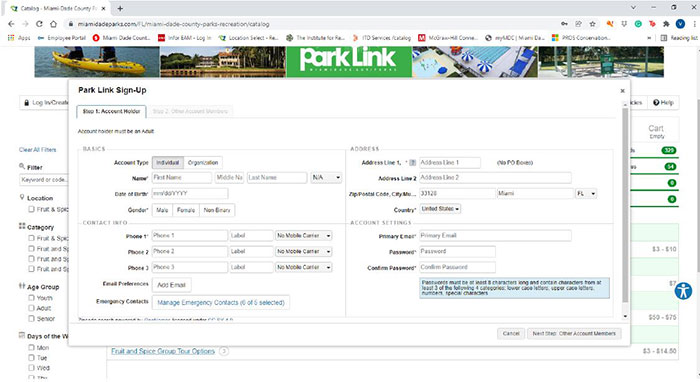
Step 3: If you are registering another person (e.g. a youth volunteer for whom you are the parent/guardian), you can do so at this stage by clicking "Add Account Member." Adding an additional account member will result in a same-window pop-up. The only required information is the account member’s name, date of birth, gender, grade (if the added user is an adult, there will be an option for N/A), and emergency contact. The remaining fields are optional and up to you and the user to determine.
In this demonstration, the additional account member is a youth volunteer, so contact information and address will match the parent/guardian account information unless you input an additional email address so the youth also received communications. Click "Save Account Member" when complete.
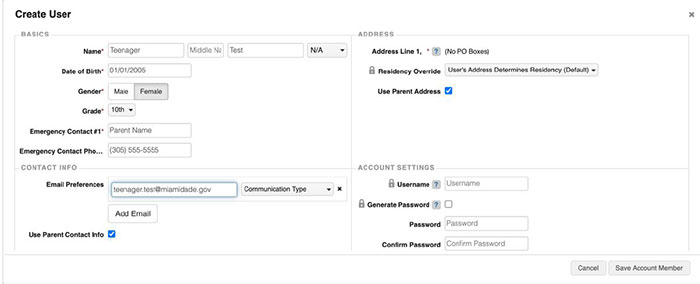
Step 4: Once you are logged in, Click on the "Fruit & Spice Park" tab. Here you can purchase admission tickets, classes, membership or Group Tours. Please make sure to call to verify your expected date of visit at 305-247-5727.
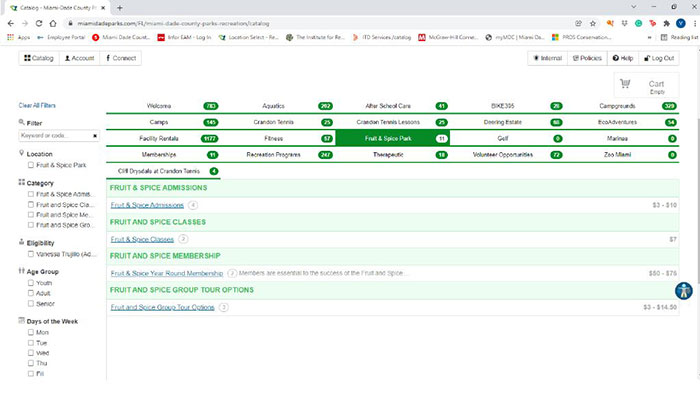
Step 5: Click "Add To Cart" for the ticket or program you are interested. If this is the only activity you are registering for during this transaction, click "Checkout." If you are adding additional activities to your cart, click "Close" to continue browsing, following steps 1-3.
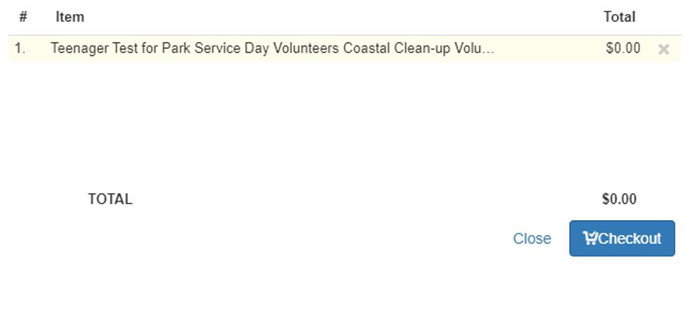
Step 6: Click "Review Transaction" to continue.
Step 7: Review and confirm your registration and click "Complete Transaction" to finish.