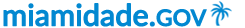Content Components
Editing the information, images etc. on a web page is easy once you become familiar with the naming conventions and folder locations of a page's content items.
Creating a Content Component
- Step 1 - Click on the plus sign icon in the area you want to place content
- Step 2 - Select and add a component. Depending on the page template applied to a page, there are three different options for content layout
- Default -this is the one being used here to present this information
- Accordion - examples to follow
- Multi-Column - examples to follow
- Step 3 - Complete the fields presented in the chosen component style
Related Content
A content component is also used to create a right content box with links or information that complements or explains content on the page.