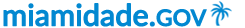Quality Assurance
The web manager reserves the right to remove any content deemed inappropriate for government use.
Design Elements
- Page Template - Use a standard website design (presentation template) to comply with the overall design standards for County branding.
- Right Column - The right column is to be used for reference content that directly applies to the page's main content and adds reference links to other pages or sites. Do not use generic right column content on multiple pages.
- Tables - The general rule is to not use a table.
- Images - To maintain quality, images should be prepared for web use prior to uploading. Use an image editing tools such as Photoshop to properly size the image and save it as a JPG file for the web. Images should not be modified after uploading. Each graphic requires the addition of a descriptive title and alt tag embedded in the image. Custom headers must be designed by Communications. Logos of commercial businesses or other non-County agencies may not be used on County websites unless approved by Communications.
- Color - Font color is controlled by the style sheet. All body text and titles should be black.
- Web Applications - Web applications must meet current County standards for design, usability and accessibility before being released for use by employees or the public.
Information Architecture
- Navigation - Changes to navigation require review with CIAO before changes are implemented. In most cases, changes cannot be made by individual departments, but must be made by Communications.
- Page Layout – Each content page should focus on a single topic. The most important content should be presented first. Text blocks should be short – no more than 5 lines in each paragraph.
- Files – File names should not contain any spaces, uppercase letters or special characters. Use hyphens as placeholders for spaces. For documents, the file name should match the document title. Document collections, such as news releases, may use dates as the first part of filename to keep them in chronological order. Dates should be in the format YYYY-MM-DD. Version dates for documents should be avoided to minimize updating hyperlinks.
Content
- Style – Page and topic titles should be in title case. News items or releases should use sentence case. Sentences should be separated by a single space. Text should not be underlined if it's not a hyperlink. The use of bold text should be reserved for specific keywords, not complete sentences or paragraphs. Overuse of bold text decreases its effectiveness. Old expired content should be removed. Avoid jargon whenever possible, use plain language.
- External Links - Only links to official government sites or to nonprofit organizations that are consistent with the County's mission are allowed. Links to commercial websites must be approved by Communications before posting.
Accessibility Guidelines
Miami-Dade County will make all reasonable modifications to policies and programs to ensure that people with disabilities have an equal opportunity to enjoy all of its programs, services and activities. The County has adopted the World Wide Web Consortium (WC3) standard for web site accessibility.

Communications and Customer Experience
Inson Kim
Stephen P. Clark Center
111 NW 1st Street,
Miami, FL 33128
305-375-5527