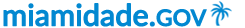In general, web pages – using HTML and the advanced accessibility features built in to modern browsers – provide the best possible accessible experience, allowing us to reach as many or our residents as possible. Whenever information can be relayed through a web page, it's preferable to do so.
However, in some cases, it can be difficult to use web pages to distribute specific kinds of information, such as:
- Downloadable documents, such as forms
- Large documents, such as handbooks
- Print documents, where formatting must be maintained
When it becomes necessary to use documents, such as Office and PDF documents, it's important to do everything possible to ensure these files are accessible. Accessible documents are machine readable and employ tags that enable assistive technologies, such as screen readers, to convey information easily and intuitively to users with disabilities.
Remember, it's not only the right thing to do; it's legally required.