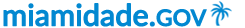Getting Started
- Prior to creating a social media page or account, complete the Social Media Self-assessment form and submit it to the Communications & Customer Experience Department for approval
- Provide the Communications & Customer Experience Department with the name of the person(s) designated to publish content on social media sites on behalf of the department
- Establish (or use an existing) generic County email account that will be used to create and access the social media site(s)
- Create and publish the social media account
- Designate a Communications & Customer Experience Department member as one of the page's administrators or provide the Communications & Customer Experience Department with the site's username and password, if multiple admins cannot be designated for the site
- Provide the link of the social media account to the Communications & Customer Experience Department

Communications and Customer Experience
Inson Kim
Stephen P. Clark Center
111 NW 1st Street,
Miami, FL 33128
305-375-5527