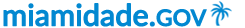South Florida’s hot and humid climate can make certain aspects of green living tough. It's tempting to crank up our A/C units and to drive instead of walk or bike. However, small lifestyle changes can pay big dividends to our environment, our bank account and our health.
Take the $750 Savings Challenge and incorporate sustainable habits into your life. Also, calculate your carbon footprint.
- In most Florida homes, air conditioning accounts for 40 percent or more of the annual electric bill. There are ways to minimize A/C use and still stay cool and comfortable.
- Set the temperature at 78 degrees for comfort and energy efficiency
- If you do not have pets in the home, move the thermostat up 3 to 5 degrees on the A/C when you leave
- Clean or change the air filter monthly
- Keep air vents open to help air flow
- If you have central A/C, check all ducts and seals. If they leak, you’re losing air flow and money
- When the A/C is on, ensure windows and doors are closed tightly and sealed properly
- If your A/C is more than 10 years old, consider buying a new, more efficient unit, preferably one with a programmable thermostat
- Turn off ceiling fans when you leave the room
- Keep a room cool by pulling drapes or blinds down during hot daytime hours
- On those rare cold weather days, turn off your A/C and open the windows to let the fresh air in
Outside areas
- Outdoor watering typically accounts for half the total water use in Florida. In Miami-Dade County, outdoor watering is restricted to twice a week and is not allowed between 10 a.m. and 4 p.m.
- Wash your car on the grass, so the excess water can be absorbed
- Install light sensors outside to conserve energy
- Situate trees where they can provide shade for your home. A medium to large tree should be 16-22 feet away from the house. The east, west and south are the best sides of the house to plant a tree
- Limit running pool pumps to six hours per day in the summer and four hours per day in the winter
- Keep pool-heating costs down by selecting a pool heater or using a pool blanket
- Use a rain barrel to collect rainwater that can later be used to water your lawn
- Consider mulch, shrubs or porous pavers or bricks over grass to avoid the temptation of having to water a browning lawn or have too much pavement that causes water to run off
Reduce paper use
- Recycle paper that is clean and dry
- Register for online bill payment, including your Water and Sewer bill
- Reduce the number of catalogs and junk mail you receive at home
- When possible, print on both sides of the paper. If not, when you don’t need that paper, use the blank side to write notes
- Instead of bringing lunch wrapped in plastic or contained in plastic or paper bags, use a lunchbox and reusable containers and utensils
- Use canvas shopping bags when grocery shopping
Conserve water and energy
- The water heater is a large user of energy in most homes. Adjust your water heater to 115-120F
- Take shorter showers to reduce water and energy
- Turn off the water when brushing your teeth or shaving
- Install high-efficiency showerheads
- Repair leaky faucets and toilets
- Purchase a high-efficiency toilet
- Load your washing machine and dishwasher to capacity
- Use cold water in the washing machine whenever possible; 90 percent of a washer’s energy is used to heat the water
- Use automatic dishwashers, which use less water than washing dishes by hand
- Defrost food in the refrigerator, not under running water
Power down and save up
About 20 percent of a home’s energy use comes from lights and electronics.- Don’t leave electronics charging once batteries are replenished
- Turn off your computer monitor if you will be away from your computer for more than 20 minutes
- Turn off the computer if you’ll be away from it for more than two hours
- Consider purchasing a flat-screen monitor over a regular-sized one
- Turn lights off when leaving the room
- Purchase energy-efficient LED bulbs instead of standard bulbs.
Use appliances wisely
- Borrow a free electricity usage meter from the library
- Toaster ovens use less energy and add less heat to the kitchen compared to conventional ovens
- Use the self-cleaning oven cycle sparingly and start the cycle when the oven’s already hot
- Keep your refrigerator freezer full, which keeps warm air out when open
- Consider purchasing approved Energy Star appliances
- Clean a dryer’s lint filter after every load
- Hang clothes outside to dry
- If you use an automatic dishwasher, avoid pre-rinsing dishes
- If you pick up sustainable habits at home, it will be easy to make them work at your business or office.
General tips
- Recycle clean, dry paper
- Buy recycled paper
- Recycle at your business
- Purchase refillable toner cartridges or at least recycle used printing toner cartridges with the manufacturer
- When possible, print on both sides of the paper. If not, when you don’t need that paper, use the blank side to write notes
- Use email instead of printing documents when possible
- Reuse and recycle file folders by placing a new label over the old one
- Don’t leave electronics charging once batteries are replenished
- Turn off your computer monitor if you will be away from your computer for more than 20 minutes
- Turn off the computer if you’ll be away from it for more than two hours
- Turn lights off when leaving the room
- Instead of bringing lunch wrapped in plastic and contained in plastic or paper bags, use a lunchbox and reusable containers and utensils
- Reduce the amount of packaging you use, sell recycled products or buy merchandise, supplies and services locally
- Florida Power & Light Business Energy Advisor
- State incentives for sustainable building upgrades
- Federal incentives for sustainable building upgrades
- The FilMiami Go Green Production Guide includes local sustainable car services, laundry services and building suppliers
- Avoid car idling – running your car without moving – to decrease emissions and fuel waste
- Driving above 60 mph wastes gas at a more rapid pace, as does quick acceleration and hard braking
- Use mass transit - Metrorail, Metromover, Brightline or Tri-Rail; car pool or van pool; bike or walk; or use a combination of those modes of transportation instead of a personal vehicle to save big on emissions. Download the County’s official MDT Tracker app to plan your trip. Also consider telecommuting or use municipal trolleys such as City of Miami, City of Miami Beach, City of Doral, City of Miami Gardens, City of Sweetwater and the City of Coral Gables
- Clean out your car, as excess weight can decrease gas mileage by one to two percent for every 100 pounds. Keep tires properly inflated and aligned to improve gas mileage
- Get regular car maintenance checks
- Combine errands into one trip

Environmental Resources Management
Loren ParraDirector
Overtown Transit Village North
701 NW 1st Court,
Miami, FL 33136
305-372-6789