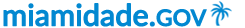Comprehensive Development Master Plan (CDMP) Amendment Cycles and Out-of-Cycle Applications
- Applications filed to amend the CDMP since April 2012 may be accessed by year filed by clicking the plus (+) sign below for each year listed, to show the applications filed in that year, then by clicking the link to the application of interest. The first four numbers in the alphanumeric application name indicates the year filed (e.g. CDMP20131101 was filed in year 2013)
- To view documents on the Self-Service Portal, please follow the Self-Service Portal Instructions
- Instructions Report - How to file CDMP Amendment Applications
- View topics of interest
Public Records Request

Regulatory and Economic Resources
Lourdes M. Gomez
Stephen P. Clark Center
111 NW 1st Street,
11th Floor
Miami, FL 33128
305-375-2877 | [email protected]
Herbert S. Saffir Permitting and Inspection Center
11805 SW 26 Street,
Miami, FL 33175
786-315-2000